In some cases, you will need to use multiple tokens because some titles are not visible without using different ones. If you do not see the title you are looking for, and you have more than one token, you will need to either log out of your apps and then sign in or add a new user with a different token.
AppleTV
Select "Account" on the top of your screen and then "Switch User" - you can then "Add" a new user and while pairing your device you should then log in with a different token you've been provided. In the future, you can then use "Switch User" to access each of your titles, accordingly.

iPad or iPhone
Open the side bar by selecting the icon in the upper left corner of your screen.
Then click on "Account" and then "Add account" and use your additional token to log in. In the future, you can use this same approach to switch between existing Users to select different titles.
Web Browser
Sign out first by selecting the "person" icon in the upper right corner of your screen.
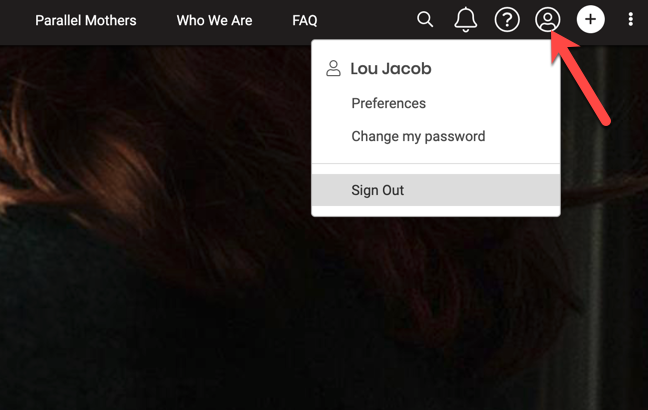
Then, sign in again using your new token.
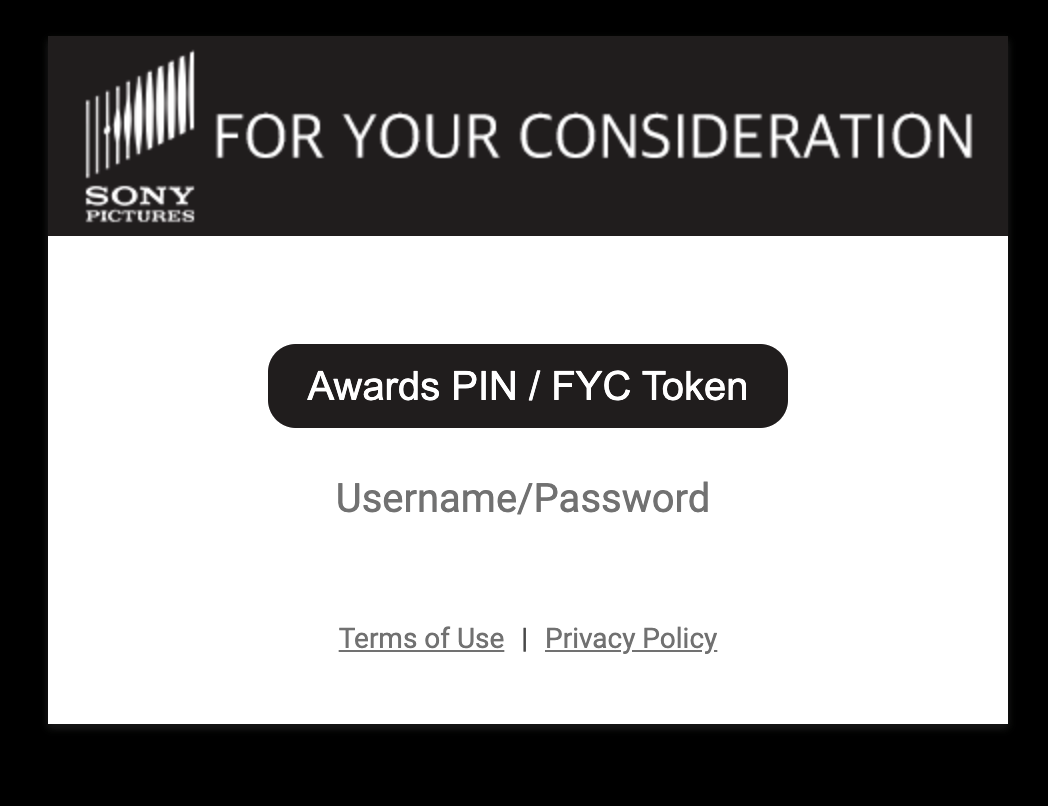
If you need to view a previously accessed title, you can re-use your previous token again following the same procedure.